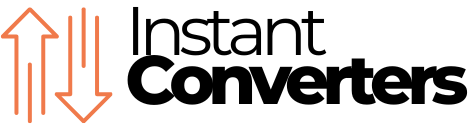Distance Between Two Coordinaates Calculator
Distance Between Two Coordinates
When you need to find out how far two places are from each other, a distance between two coordinates calculator makes it easy. By using latitude and longitude values, this tool calculates the shortest path between two points on Earth. Whether you’re planning a trip, tracking deliveries, or just curious about the distance between two landmarks, this calculator comes in handy. Let’s dive into how it works, where it’s used, and why it’s so useful.
How to Calculate Distance Between Two Coordinates

The distance between two points on Earth isn’t as simple as drawing a straight line. That’s because the Earth is round, not flat. To get an accurate distance, the coordinate distance tool uses something called the geodesic distance—basically, the shortest path over the curve of the Earth. Sounds complex, but the tool does all the math for you. Here’s how it works:
Steps to Calculate Distance Between GPS Coordinates:
- Enter the coordinates: Input the latitude and longitude of both locations.
- Select your unit: Choose between kilometers, miles, or nautical miles.
- Get the distance: The calculator processes the data and gives you the geodesic distance between the two points.
For example, say you’re curious about the distance from New York City (Latitude: 40.7128, Longitude: -74.0060) to Los Angeles (Latitude: 34.0522, Longitude: -118.2437). The tool would calculate it as roughly 3,945 kilometers, or about 2,451 miles.
Understanding GPS and Geodesic Measurements
When we talk about latitude and longitude, we’re referring to the coordinates that GPS (Global Positioning System) uses to pinpoint locations. But since the Earth isn’t a perfect sphere—it’s more of an ellipsoid—the geodesic distance calculator adjusts for the curvature of the planet.
Two Common Formulas:
- Haversine Formula: A simple way to calculate distances on a sphere, often used for short distances.
- Vincenty’s Formula: More accurate for long distances, as it takes the Earth’s ellipsoidal shape into account.
These formulas may sound technical, but they’re essential for getting an accurate measurement between two GPS coordinates. The tool uses either of these to ensure you get the most precise results possible.
Applications in Navigation and Geolocation
You might be wondering: “Why do I need a coordinate distance tool?” The truth is, there are plenty of everyday situations where calculating the distance between two coordinates is helpful.
1. Travel and Route Planning
Let’s say you’re planning a road trip. You could use the calculator to figure out the distance between different cities along your route. Whether you’re driving, biking, or even hiking, knowing how far you’ll travel helps you plan better.
2. Aviation and Flight Routes
Pilots use geodesic distance calculators to find the shortest routes between airports. This isn’t just for convenience—it’s essential for saving fuel and time. Calculating the exact distance between two coordinates can make a big difference in flight efficiency.
3. Logistics and Delivery Services
In the world of logistics, businesses use these calculators to optimize delivery routes. By knowing the exact distance between stops, companies can reduce travel time, fuel costs, and overall wear on vehicles. A geodesic distance calculator becomes an invaluable tool for fleet managers.
4. App Development and Geolocation Services
If you’re a developer working on apps that involve maps or geolocation (think Google Maps or Uber), you’ll likely need to calculate distances between points. Whether it’s for showing users how far they are from a destination or calculating pricing for rides, an accurate distance is key.
Why Use a Distance Between Two Coordinates Calculator?
There are a bunch of reasons to use a distance between two coordinates calculator, depending on what you’re doing. Here are a few benefits:
- Accurate Results: The tool gives you the true geodesic distance, which is the shortest path between two points on Earth’s surface.
- Customizable Units: Choose between kilometers, miles, or nautical miles, depending on your needs.
- Quick and Easy: Just enter the coordinates and you get the distance instantly—no complex math required.
- Broad Applications: It’s useful for personal travel, logistics, navigation, and even app development.
Real-World Examples: How the Tool Works
To give you an idea of how useful this tool can be, let’s go over a couple of examples.
Example 1: Calculating the Distance Between Two Cities
Imagine you want to calculate the distance between Paris (Latitude: 48.8566° N, Longitude: 2.3522° E) and London (Latitude: 51.5074° N, Longitude: -0.1278° W). Enter these coordinates into the calculator, and you’ll find that the distance is about 344 kilometers or 214 miles.
Example 2: Famous Landmarks
How far is the Statue of Liberty in New York (Latitude: 40.6892° N, Longitude: 74.0445° W) from Big Ben in London (Latitude: 51.5007° N, Longitude: 0.1246° W)? Entering these landmarks into the calculator gives you a distance of around 5,570 kilometers, or about 3,461 miles.
Conclusion: A Simple but Essential Tool
A distance between two coordinates calculator might seem like a niche tool, but it has so many practical uses. Whether you’re figuring out the distance between two cities for a road trip, planning flight routes, or developing a geolocation app, it’s an incredibly useful tool. The best part? It’s simple to use—just pop in your GPS coordinates and get an accurate distance in seconds.
From travel planning to logistics and beyond, knowing the distance between two points can help you make informed decisions and save time. And with a geodesic distance calculator, you can rest easy knowing the results are accurate, no matter the application.