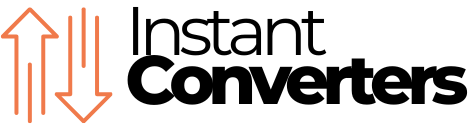Date and Time Checker
Date and Time Validator
Working with dates and times can be tricky, especially when you’re juggling different formats or trying to avoid scheduling mistakes. A date and time validator is a simple but powerful tool that helps you make sure your dates and times are formatted correctly. Whether you’re coding a project or just trying to get your calendar sorted, this tool comes in handy.
Let’s dive into how it works, what errors it helps avoid, and why you might need it.
What is a Date and Time Validator?
A date and time validator checks whether the dates or times you input follow the correct format. It’ll make sure that your dates are legit—no February 30ths sneaking through—and that times are valid, like making sure you don’t input 25:00 instead of 01:00 AM. Pretty useful for anyone who needs to handle time data accurately.
How Does a Date and Time Validator Work?

It’s pretty straightforward. You put in the date or time, the tool checks it against standard formats, and tells you if it’s valid or not. If it finds any mistakes, it’ll flag them, so you can fix the issues right away. Some validators even allow you to customize the rules, but the basic ones stick to common formats like YYYY-MM-DD for dates and HH:MM:SS for time.
Here’s a quick look at some common formats that are typically validated:
| Format | Example | Validation Criteria |
|---|---|---|
| Date (YYYY-MM-DD) | 2024-01-01 | Year: 4 digits, Month: 2 digits (01-12), Day: 2 digits (01-31) |
| Time (HH:MM) | 14:30:00 | Hours: 2 digits (00-23), Minutes: 2 digits (00-59), Seconds: 2 digits (00-59) |
| Date and Time (ISO 8601) | 2024-01-01T14:30:00Z | Combines date and time, follows ISO 8601 standard |
How to Validate Dates and Times
Here’s how to easily validate your dates and times:
- Pick a format: Decide which date or time format you’re working with—whether it’s a full timestamp or just the date.
- Run it through the validator: Input the date or time into the validator tool. It’ll check it for errors automatically.
- Fix any errors: If the validator finds any issues, it’ll let you know. You can correct the input and run it again.
This process is quick and painless, especially for developers who need to validate lots of data regularly.
Common Validation Errors
Even with a date and time validator, there are a few common mistakes that people run into. Here are some of the big ones:
- Invalid Dates: For instance, entering
2024-02-30 will cause an error because February never has more than 29 days. - Wrong Time Formats: A time like
25:00:00 won’t work since 24-hour time only goes up to 23:59. - Missing Separators: Forgetting to add the dashes in
YYYY-MM-DD or colons inHH:MM:SS will cause validation issues too.
Applications of Date and Time Validation
Why would you need a date time check tool in the first place? Well, there are a few practical reasons why validating your date and time inputs matters:
- For Developers: When creating web forms, validating user input ensures that only correct dates and times get through, which reduces errors down the line.
- Data Analysts: If you're working with time-stamped data (think events or logs), it's essential to validate dates to keep things organized and accurate.
- Scheduling Systems: Whether you’re managing a booking system or setting up appointments, making sure times are valid prevents scheduling conflicts.
- Database Management: Ensuring that dates and times are consistently formatted across a database is critical for sorting and querying data efficiently.
Why Use a Date and Time Validator?
If you’ve ever run into a problem because of an incorrectly formatted date or time, you know how frustrating it can be. A date and time validator helps catch those issues before they become bigger headaches. It makes sure your data is clean and ready to use. For developers, this means fewer bugs in the code. For everyday users, it ensures things like scheduling and planning go smoothly.
Benefits of a Date and Time Validator
- Saves Time: You don’t have to manually check dates and times for errors.
- Prevents Mistakes: Catch errors before they mess up your data or cause issues with scheduling.
- Easy to Use: Most validators are super user-friendly, making it simple to check and fix any input mistakes.
Conclusion: Stay on Top of Your Dates and Times
Using a date and time validator makes it easy to ensure that everything’s in order, whether you're building a new feature for a website or just trying to avoid mix-ups with dates. The next time you need to validate a date or time, remember to use a date time check tool to avoid any slip-ups.