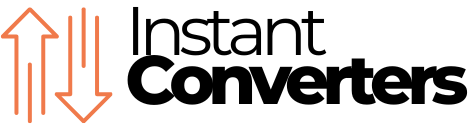CMYK to RGB Converter
CMYK to RGB
When you’re working on design projects, especially if you’re juggling both print and web designs, color conversion becomes crucial. That’s where a CMYK to RGB Converter comes in handy. This simple tool helps you convert colors from CMYK (used in printing) to RGB (used for screens), ensuring your designs look great across all platforms. Whether you’re working on a brochure or a website, this tool will make sure your colors stay consistent.
Let’s break down how this tool works and why it’s so useful for designers, developers, and anyone who needs accurate color conversion.
CMYK vs. RGB: What’s the Difference?
Before we talk about the CMYK to RGB conversion, it’s good to know what these color models actually are.
- CMYK stands for Cyan, Magenta, Yellow, and Key (Black), and it’s used in printing. The colors are created by subtracting light from a white background, which is why it’s called a subtractive color model.
- RGB, or Red, Green, and Blue, is the color model used for digital displays. It works by adding light to create colors, which is why it’s referred to as an additive color model.
Designers who work in both print and web formats often need to convert CMYK to RGB. This is where a color format converter becomes a must-have tool. You don’t want your carefully selected colors for print to look off when they appear on a screen, right?
How Does the CMYK to RGB Converter Work?

Converting CMYK to RGB can be tricky if you’re doing it by hand. Fortunately, our tool makes it super easy. You just input your CMYK values, and it’ll instantly give you the RGB equivalent. This is especially helpful for people who:
- Design for both print and web platforms.
- Need to ensure their colors look right on both paper and screen.
Let’s say you have a bright red color in your CMYK print design. By using the CMYK to RGB converter, you can find the exact RGB values so that red shows up correctly on your website or digital ad. For example:
- CMYK Value: (0, 100, 100, 0)
- RGB Output: (255, 0, 0)
This guarantees your design’s colors stay true, whether it’s printed or viewed online.
CMYK to RGB Conversion Chart
If you’re looking for quick reference points, here’s a handy CMYK to RGB chart. It shows how common CMYK colors translate into RGB for digital use. This is great for designers who frequently switch between print and screen projects.
| CMYK | RGB |
|---|---|
| C: 0, M: 0, Y: 0, K: 0 | R: 255, G: 255, B: 255 (White) |
| C: 0, M: 100, Y: 100, K: 0 | R: 255, G: 0, B: 0 (Red) |
| C: 100, M: 0, Y: 100, K: 0 | R: 0, G: 255, B: 0 (Green) |
| C: 100, M: 100, Y: 0, K: 0 | R: 0, G: 0, B: 255 (Blue) |
| C: 0, M: 100, Y: 0, K: 0 | R: 255, G: 0, B: 255 (Magenta) |
| C: 100, M: 0, Y: 0, K: 0 | R: 0, G: 255, B: 255 (Cyan) |
| C: 0, M: 0, Y: 100, K: 0 | R: 255, G: 255, B: 0 (Yellow) |
| C: 0, M: 0, Y: 0, K: 100 | R: 0, G: 0, B: 0 (Black) |
This chart helps you quickly check how your print colors will look on a screen. It’s a great way to avoid surprises when shifting between media.
Why Should You Use a CMYK to RGB Converter?
There are a few good reasons why you’d want to use a CMYK to RGB converter instead of trying to figure out the math yourself:
- Saves Time: Instead of manually calculating values, the tool gives you results in seconds. You can focus on designing rather than worrying about whether the colors will match.
- Ensures Accuracy: Color theory can be complex, especially when you’re moving between print and digital. Our converter ensures precise color matching, so you don’t end up with any unexpected hues.
- Maintains Consistency: When you’re designing for both print and web, it’s crucial that the colors stay consistent. With this tool, you can ensure that your brand’s colors look just as good on screen as they do in print.
A Real-World Example of CMYK to RGB Conversion
Let’s imagine you’re designing a logo that will be used for both print brochures and a website. You’ve created a beautiful teal color in CMYK. However, when you convert it to RGB manually, it looks completely different on the website. By using our CMYK to RGB converter, you can find the exact RGB match and avoid the hassle.
- CMYK Value: C: 100, M: 0, Y: 0, K: 0
- RGB Conversion: R: 0, G: 255, B: 255 (a perfect teal)
This means the teal color looks sharp and vibrant whether it’s on paper or on a screen, keeping your brand looking consistent and professional.
Conclusion
A CMYK to RGB converter is a simple yet powerful tool for anyone working in design. Whether you’re dealing with print or digital media, it helps ensure your colors are always accurate and consistent. So, if you’re tired of colors looking different between print and screen, this converter will save you time and give you peace of mind.