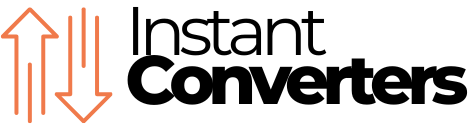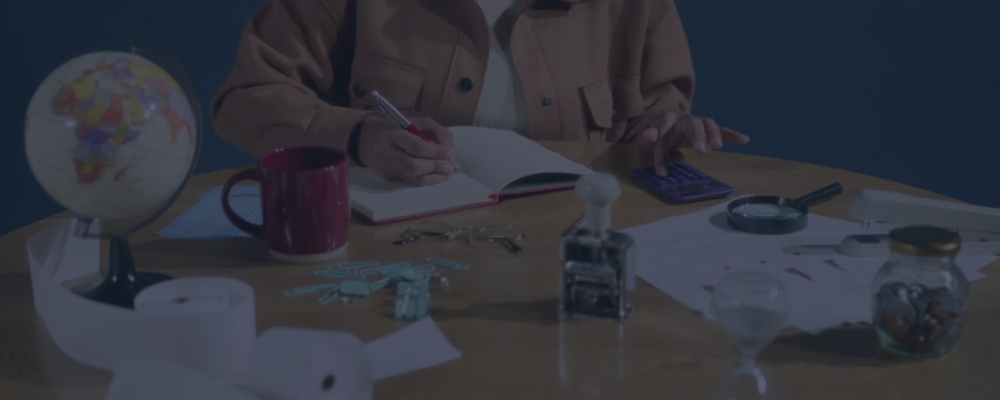
Working Hours Converter
Working Hours Calculator
A working hours calculator is a handy tool for tracking the hours you work every day. Whether you’re running a business or just managing your own schedule, it helps make sure you’re keeping track of everything, from start times to breaks and even overtime. It’s a lifesaver for both employers and employees when it comes to payroll, productivity, and keeping organized.
How Does a Working Hours Calculator Help?

This working hours calculator makes it easy to track the time spent at work, including your start time, end time, and break periods. For employers, it takes the headache out of payroll. No more guessing how many hours your team worked—everything’s logged. For employees, it’s just as useful. You can make sure you’re clocking enough hours and getting paid for every minute. Plus, it even helps track overtime if you’ve put in extra hours.
Need to calculate working hours for the week? No problem. The calculator gives you a quick overview of your total hours worked and how much time you spent on breaks or extra shifts. It’s simple but incredibly effective.
Benefits for Employers and Employees
- Accurate Payroll: Using an hours worked calculator ensures you’re paying (or being paid) the correct amount, with no mistakes when it comes to overtime or break deductions.
- Better Time Management: For employees, you can easily track your work hours and make sure you’re not losing time—or pushing too hard.
- Boosts Productivity: Keeping a work hours log helps everyone stay on top of their work. Employers can keep an eye on how their team is doing, and employees can manage their time better.
What Does a Working Hours Calculator Do?
A time tracking calculator is more than just a way to log hours. It helps you calculate your workday with all the important details. Here’s what you can do with it:
- Log start and end times: Input the times you start and end your workday.
- Track breaks: Make sure your break times are subtracted from the total hours worked.
- Calculate overtime: It helps you track any extra hours worked beyond your regular shift.
- See totals for the day or week: Get a quick summary of your work hours, whether you’re tracking one day or a whole week.
How to Use the Working Hours Calculator
Using the employee work time calculator is really straightforward. You just enter your start and end times for each day, add in your break times, and the calculator does the rest. If you’ve worked overtime, it’ll include that in the final calculation.
Here’s a sample table to show how it works with breaks and overtime:
| Day | Start Time | End Time | Break Time | Overtime | Total Hours |
|---|---|---|---|---|---|
| Monday | 9:00 AM | 5:00 PM | 1 Hour | 0 Hours | 7 Hours |
| Tuesday | 8:30 AM | 6:00 PM | 1 Hour | 1 Hour | 8.5 Hours |
| Wednesday | 9:00 AM | 5:30 PM | 30 Minutes | 0.5 Hour | 8 Hours |
| Thursday | 8:00 AM | 5:00 PM | 1 Hour | 1 Hour | 9 Hours |
| Friday | 9:00 AM | 4:30 PM | 30 Minutes | 0 Hours | 7 Hours |
As you can see, the working hours calculator handles all the details, making it easy to see your total hours and any overtime. Whether you’re tracking your own time or managing a team, it keeps things organized.
Why Use a Working Hours Calculator?
Why not? It’s way better than trying to do it manually. A working hours calculator takes the guesswork out of everything. No more worrying about missed overtime or wondering if you deducted your break time correctly. It’s all right there, ready to calculate.
- Accurate time tracking: Whether it’s regular hours or overtime, you can trust the calculator to give you the right numbers.
- Easier payroll: Employers can avoid mistakes in payroll, and employees can ensure they’re getting paid for the time they’ve worked.
- Peace of mind: Both employers and employees can breathe easier knowing the work hours are tracked correctly.
Conclusion
A working hours calculator is a must-have tool for anyone who wants to keep their work time in check. Whether it’s for payroll, tracking overtime, or just making sure you’re sticking to your schedule, it’s got you covered. And the best part? It’s easy to use, quick, and gives you all the information you need in just a few clicks.
No matter if you’re a manager tracking employee hours or someone logging your own work time, the employee work time calculator makes everything simpler. Just input the details, and it’ll handle the rest. So go ahead, give it a try, and see how much easier managing your time can be!